Working with classes
Intro
Use case description of how to use classes endpoints to enable class schedules, class booking and cancellations with the Open API
Relevant Endpoints
- GET classes
- GET class by id
- GET class slots
- GET class slot by id
- GET class booking by id
- POST book a class slot
- POST validate if class slot is bookable
- DELETE a class booking
Class configuration in the Magicline
The Magicline offers comprehensive class scheduling and management functionality which is exposed via the Open API. The general setup of the classes collection of the Open API is constructed to help with third party UI requirements.
An important aspect to note is that the following configuration requirements in the Magicline must be met for classes to be visible and retrievable via the Open API:
- Class must be set to Bookable under the Booking options configuration
- Class must be available for online booking
-
Class must have
classSlotsscheduled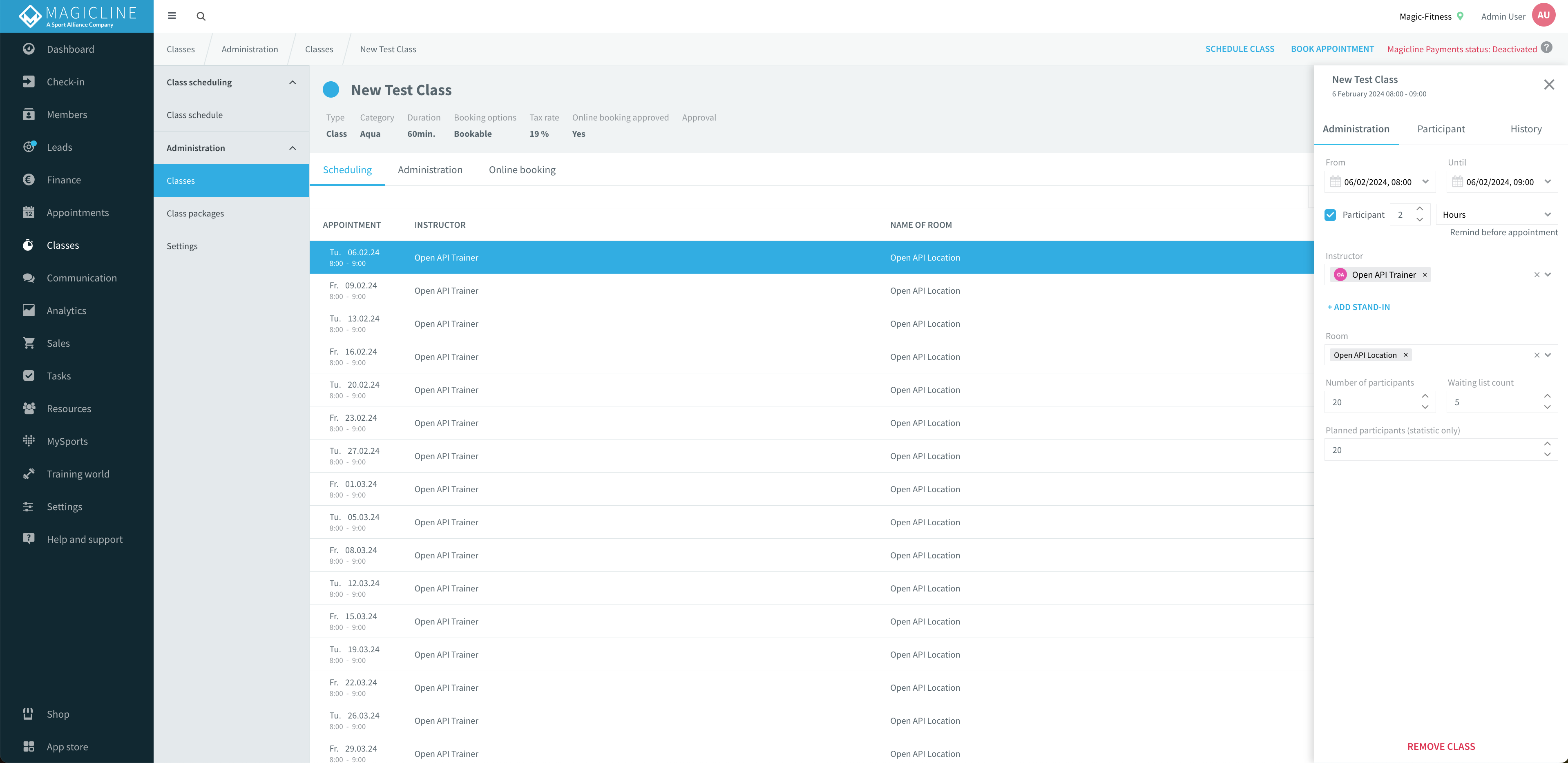
Further information on configurations for classes in the Magicline can be found here: Course management
Display, validation and booking of class slots
The UX flow envisioned here follows the following logic:
- GET classes allows partners to display all possible classes that are scheduled for an individual studio
- GET class by id returns details for a specific class
- GET class slots returns the actual bookable slots with further information around earliest and latest booking times
-
GET class slot by id
narrows this list down to one specific
classSlot
From here we offer the option to POST validate if class slot is bookable a potential class booking. This should be used to avoid showing a book button in the UI which may not lead to a successful class booking for the customers. Classes can be configured in the Magicline to be only available for certain memberships (i.e. PremiumClass is only available for customers with a Premium membership).
Once partners have validated wether or not a specific customer can book a slot, they can proceed with the actual booking using the POST book a class slot endpoint.
The DELETE a class booking endpoint is used for cancelling an existing classSlot booking.
The classes collection also offers the GET class booking by id endpoint which allows partners to sync class booking details including the customerId.
Cross facility booking of class slots
The Magicline Open API supports cross facility bookings of class slots out of the box. All necessary checks happen on the Magicline side, so partners can simply use the classes collection as is. The main requirements for cross facility class bookings are:
- Partners can only book classes for studios where their developer application is integrated and active
- Classes must be configured to allow booking from customers outside of the respective studio
The envisioned implementation flow is that a partner will use the GET classes endpoint from studio A to show the available class schedule to a customer from studio B. Partners then validate if the customer can book this class via the validate endpoint and if successful book the class via the book endpoint. Hereby partners need to keep in mind to stay in the correct api-key context, so for validation and booking in studio A, partners need to use the api-key from studio A.
Stand-In functionality for class slots
Within the Magicline operators can opt to set up a stand-in instructor resource to any class slot. This often happens due to sickness or other reasons which result in an absence of the initially planned instructor resource. The classes collection of the Open API always returns the final set of instructors saved to a class slot, i.e. if instructor A was initially assigned to class slot A but falls out sick and is replaced by instructor B, the class slot dto will only show instructor B as resource.
Classes collection webhook events
In order to inform partners about necessary changes to classes and class slots, the classes collection offers a variety of webhook events. For class bookings happening in the Magicline itself, we offer the CLASS_BOOKING_CREATED event that partners can use to display this booking in their products and services.
Full list of events can be found here: Event types